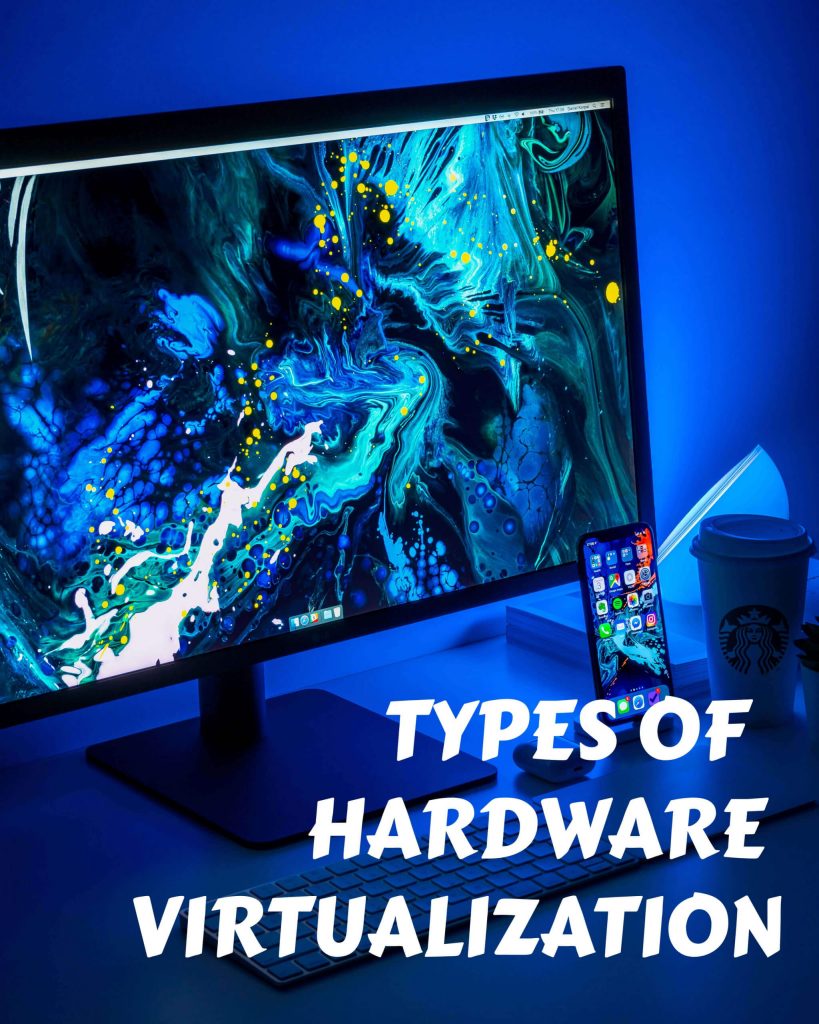What is hardware virtualization? Before we discuss about the types of hardware virtualization, let’s discuss about virtualization.
In computing, virtualization refers to the act of creating a virtual version of something, including virtual computer hardware platforms, storage devices, and computer network resources. In the 1960s, virtualization began as a method of logically dividing the system resources provided by mainframe computers between different applications. Since then, the meaning of the term has broadened.
There are two types of virtualization, which is software and hardware virtualization. Software virtualization allows a single host computer to create and run one or more virtual environments. It is mostly used to emulate a complete computer system in order to allow a guest operating system to be run, for example allowing Linux to run as a guest on top of a PC that is natively running a Microsoft Windows operating system.
While, hardware virtualization or platform virtualization refers to the creation of a virtual machine that acts like a real computer with an operating system. Software executed on these virtual machines is separated from the underlying hardware resources. But today, we are going to elaborate the types of hardware virtualization.
Types of Hardware Virtualization
1. Full Virtualization
- Full virtualization is a common and cost-effective type of virtualization, which is basically a method by which computer service requests are isolate from the physical hardware that facilitates them.
- Operating systems and their host software are running on top of virtual hardware with full virtualization.
- Full virtualization using special software which is a hypervisor.
- The hypervisor directly interacts with the CPU and storage room of the physical server.
- It also acts as a platform for operating systems, virtual servers.
- The hypervisor offers all other virtual servers operating on the same physical machine with full independence and autonomy to each virtual server.
- Each guest server has its own operating system. However, one guest server running on Linux, and the other on Windows.
2. Para-virtualization
- Para-virtualization is a virtualization technique that provides an interface to virtual machines that are similar to their underlying hardware.
- In para-virtualization, the guest operating system is explicitly ported before installing a virtual machine because a non-tailored guest operating system cannot run on top of a virtual machine monitor (VMM).
- Servers, guest systems with para-virtualization can feel the presence of each other.
- Para-virtualization hypervisor is to manage guest operating systems that do not require large computational resources. This is because each operating system receives information on the needs of other operating systems that are hosting on the same physical server.
- The entire system works as a whole.
3. OS-level virtualization
- Operating system virtualization is a server virtualization technology that involves tailoring a standard operating system. It can run different applications handled by multiple users on a single computer at a time.
- It also do not interfere with each other even though they are on the same computer.
- OS virtualization does not include the use of a hypervisor.
- It capabilities are part of the hosting operating system, which performs all the functions of the hypervisor with full virtualization.
- This approach’s greatest restriction is that all guest servers have to operate on the same operating system.
- Each virtual server runs independent of all others, but it cannot use these servers, different operating systems and harmonize them.
- Since all the guest operating system should be the same, homogeneous is the name of this situation.
Click here for many affordable and reasonable package from Casbay.