How to change the FTP password?
- Firstly, log into cPanel.
- Then, select FTP Accounts under the Files section of cPanel.
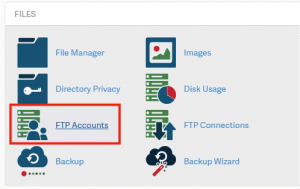
3. Select “Change Password” in the Actions column beside the FTP account that needs a password reset.
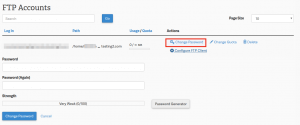
4. Type in your new password and click “Change Password“.
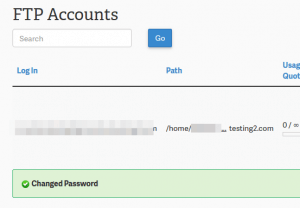
Do note that you are able to access FTP using cPanel login details too.
Read more on What is Entry Processes.



