HOW TO: Change the document root directory in Plesk
To change the document root directory in Plesk, follow these steps:
1. Firstly, log in to Plesk.
2. Secondly, click Websites & Domains in the left sidebar.
3. Then, locate the domain you want to edit, and click Hosting Settings.
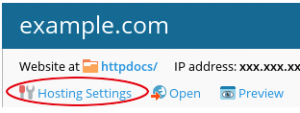
4. In the Document root text box, type the file path you want to use for the new document root directory.
5. Lastly, click OK. Plesk will changes the document root directory.



