Firefox & Chrome browser dialog box Size
Smartermail Mail Bugs Firefox & Chrome browser
AFFECTED: Only for Mozilla Firefox and Google Chrome older versions.
ISSUE: Users of Smartermail may be facing a smaller size dialog box if using/running on Webmail – with Internet Browser Firefox Mozilla ver 31.
REMARKS: Smartermail vendor has applied the fix on the next Smartermail version update.
RESOLUTIONS/TEMPORARY WORKAROUNDS
- Firstly, Open Firefox browser
- Secondly, In address bar type ( about:config )
- Thirdly, Find the setting: === dom.disable_window_move_resize ===
- After that, set it to true.
Smartermail Mail Bugs Firefox & Chrome browser

However, we were notified that in the recent Mozilla Firefox and Google Chrome versions this problem has been patched. If you are still facing issues and unable to fix them, feel free to contact our support team.
Below is another issue with solution which you might want to know as well:
Modal dialog window size differs in Chrome and Edge browsers
ISSUE: In the Edge browser, the modal dialog window is smaller when compared to the Chrome browser. This leads to the wrapping of text which is in the modal dialog (the section which is associated with the modal window).
ROOT CAUSE: The Edge browser calculated the width incorrectly for the Auto-widths in the modal dialog.
ERROR MESSAGE: Not applicable
RESOLUTIONS/TEMPORARY WORKAROUNDS
1. Log in to the application.
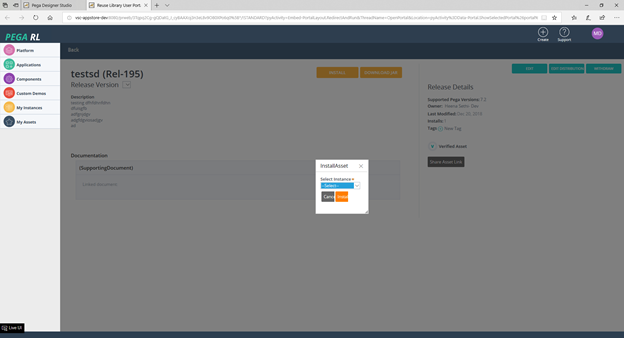
2. Perform the following local-change:
Override the pzModalTemplate to the RLModalTemplate with Fit Content.
Read the other relevant articles on this similar topic here.